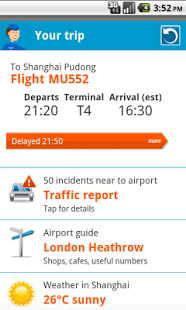StreamThru 3.1.0
Free Version
Publisher Description
Description With this helpful, all-in-one travel companion on your phone, you'll save time and stay one step ahead when you're on the move. Get flight status updates (including delays, cancellations, alternate flights) on your departure day and help finding the best places to visit and explore when you reach your destination.
“StreamThru ... takes all the best parts of many other travel apps, and turns it into a single all-in-one assistant ... the best part is the amazing amount of information included inside the app” -- Gadling, June 14 2010
Get ALL this and more for FREE:
- Pro-active flight updates (including delays and cancellations) using Apple Push Notification
- Alternate flight suggestions
- Airport guide (100+ airports worldwide)
- Traffic reports (UK departures)
- Car locator
- Travel guide, events guide and 5-day weather forecast for each destination in your itinerary
- Currency converter
- Itinerary manager
- Offline mode (to avoid data roaming charges)
Adding a trip is easy. Simply search for and add your flights from your phone or forward your flight confirmation emails to addMyTrip@streamthru.com
Over 100,000 flights listed each day (plus code-shares) for the next 12 months - covering 3,000+ airports and 600+ scheduled airlines, worldwide.
About StreamThru
StreamThru is a free app for Android published in the Recreation list of apps, part of Home & Hobby.
The company that develops StreamThru is Mantic Point Solutions. The latest version released by its developer is 3.1.0. This app was rated by 1 users of our site and has an average rating of 3.0.
To install StreamThru on your Android device, just click the green Continue To App button above to start the installation process. The app is listed on our website since 2013-11-08 and was downloaded 11 times. We have already checked if the download link is safe, however for your own protection we recommend that you scan the downloaded app with your antivirus. Your antivirus may detect the StreamThru as malware as malware if the download link to com.manticpoint.android.streamthru is broken.
How to install StreamThru on your Android device:
- Click on the Continue To App button on our website. This will redirect you to Google Play.
- Once the StreamThru is shown in the Google Play listing of your Android device, you can start its download and installation. Tap on the Install button located below the search bar and to the right of the app icon.
- A pop-up window with the permissions required by StreamThru will be shown. Click on Accept to continue the process.
- StreamThru will be downloaded onto your device, displaying a progress. Once the download completes, the installation will start and you'll get a notification after the installation is finished.